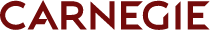 Oct 26, 2020
Persona
Oct 26, 2020
Persona
If you haven’t heard yet, let us be the first to introduce you to the latest version of Google Analytics: Google Analytics 4 (GA4). Don’t worry, you didn’t miss Google Analytics 1–3—they were named Urchin, Classic, and Universal and weren’t numbered. Google Analytics 4, previously known as the “App + Web” while in beta, provides plenty of changes in reporting, attribution, analysis, and revised implementation and deployment. So what does that mean right now for higher education institutions that are tracking website (or app) user behavior and marketing attribution? Let’s dive into new features and outline how and why these are important.
What is Google Analytics 4?
Google Analytics 4 has been released to replace Universal Analytics. Universal Analytics has been the gold standard for website analytics tracking since 2012—an eternity in the digital space. Both Universal and the original Classic Analytics are still capable of collecting data and providing reporting, albeit now outdated. As of October 14, 2020, Google Analytics 4 is the default property type when creating a new tracking property, although it’s still possible to create a new Universal Analytics property.
Google’s rollout of GA4 has been labeled as the “next generation of analytics” and will leverage Google’s latest machine learning and intelligence technologies to provide users with a better understanding of long-term ROI. There are plenty of new reports to explore while many familiar and fundamental reports remain intact. Aside from the indispensable testing and performance monitoring tool of Realtime Reporting, there are five subsets that divide into new and familiar reports, outlined below:
- Lifecycle: Acquisition, Engagement, Monetization, Retention
- User: Demographics, Tech
- Events: Conversions, All Events
- Explore: Analysis
- Configure: Audiences, User properties, DebugView
Revamped Google Analytics 4 Acquisition Report
Highlighted in GA4 is the improved integration with Google Ads, including YouTube conversions, which will provide more data-driven value as a conversion driver. GA4 also has the ability to more flexibly adapt to inevitable privacy changes across the digital space—welcome news to higher education marketers everywhere.
What to expect
We’ll gladly be the first to say it: nobody likes change—especially after eight years of familiarity within the same Google Analytics platform. With that, expect to have inevitable frustrations and bumps in the road as you navigate the new interface for the first several times. We’ll detail some recommendations in the following section, but for now, you should plan to implement this new property (which no longer consists of a UA-code but rather a Measurement ID) into your existing website. Fortunately, the lift to install GA4 isn’t all too challenging if you have either Google Tag Manager or Global Site Tags (GTAG) on your website. If you aren’t leveraging either of these technologies, it may involve several staffers (with already limited time) to work through setup and deployment.
In the long term, we can expect this transition to provide a better trail of attribution and more event-based metrics to provide a more robust understanding of their interactions across your site and customer segment measurements. There are shortcuts and metrics implemented by default in GA4, like the measurement of Engaged Sessions (the number of sessions that lasted longer than 10 seconds, or had a conversion event, or had 2 or more screen or page views) and other “engagement-based” metrics within the User Acquisition report. These reports already have the interest of the institution in mind by providing a default shortcut and data that marketers deem more valuable.
Google provides a full breakdown of Universal Analytics vs. Google Analytics 4.
What to do next?
The unequivocal next step is to install Google Analytics 4 across your website. If Analytics code deployment is being done via Google Tag Manager, there’s some great news: Google has simultaneously provided a new Tag option corresponding with the GA4 product rollout and is aptly named Google Analytics: GA4 Configuration.
By implementing GA4 immediately, we allow our new Measurement ID (formerly UA-code) to gather data while more innovation becomes available. Working out of Universal Analytics for the short term may be more productive—and understandable—but with the way GA4 is configured and its enhanced data collection features, a full day-to-day migration is within clear view.
Do you have questions about your current Universal Analytics tracking or how Google Analytics 4 will impact your institution’s measurement strategy? We can help! Check out our GA4 implementation and workshop services.
