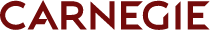 Jan 17, 2020
Persona
Jan 17, 2020
Persona
When it comes to your college or university’s website, is page load speed a concern? Are you wondering how to improve page load speed? Maybe you haven’t given it a second thought, but chances are your site loads slower than you think—and it may be time to take a closer look.
But why does site load speed matter? With regard to user experience, page load speed is a user’s first impression. A slow site can deter a user from taking further action on the site. Prospective students of today—Gen Zers—are tech savvy and immersed in the digital world, and they expect their future school to meet their expectations from the first click. Secondly, your site speed can also affect whether your website even shows up in search results! Yes, Google has indicated site speed (and as a result, page speed) is one of the signals used by its algorithm to rank pages.
Don’t let slow load speed hold you back, especially if you’ve gone to great lengths to improve on-page SEO. There are a lot of resources out there to address site load speed, which is why we have brought you a round-up of five tools you can use to get started today.
Place emphasis on mobile
In June 2019, the Pew Research Center reported that 81% of Americans own a smartphone. Chances are that prospective students are finding you first on their mobile device. Read our blog 5 Defining Differences Between Gen Z and Millenials to learn why mobile is so important in attracting today’s prospective students.
How does load speed relate to mobile site engagement? Google has shared from their market research that “53% of mobile site visits are abandoned if pages take longer than three seconds to load.” To get started, visit Google’s Test My Site Report to find out how your site performs on mobile. It takes less than 10 seconds for the tool to run through your site, measuring the mobile load speed of every page, and provides results within seconds. This tool provides some high-level takeaways such as an overall rating and the average mobile load speed. As you scroll down, it shares some technical best practices that you can take to your web developer. While you’re at it, why not look at similar schools or higher education sites? Take a look at how your competitors’ websites are performing and see how yours stacks up.
Desktop page load speed is still important too
Google also has a tool called PageSpeed Insights to analyze your website’s page load speed on both mobile and desktop browsers. This tool provides insights to the exact time to important elements on a webpage, such as First Meaningful Paint (FMP) and Time to Interactive (TTI). As with all Google tools, PageSpeed Insights provides explanations that help you better understand what’s slowing your site down, plus advice on how to address it.
Use this handy new feature within Search Console
Be ahead of the curve and check out the new feature within Google Search Console that addresses page load speed. It just rolled out in November 2019 and can be found under the Enhancements section. It’s important to note that this is a great (new) resource as it includes historic data, which can be extremely valuable if you recently made changes to your website to see how changes may have affected site load speed. Here, you can find two reports: one for desktop and one for mobile. It separates pages by slow, moderate, and fast and can help identify pages that may have fallen into the “slow” category. A list of the issues is provided within the details of the report. You can click on each one to drill down further to that issue. Don’t forget to hover over the question marks through the report for helpful definitions and guidance.
Use a variety of sources
Don’t just base your decisions on Google’s assessment of your website. Consider other tools out there that provide similar (and free) reports. Some other popular tools are GTMetric and Pingdom. Similar to Google’s report, these tools offer actionable recommendations on how to fix issues.
Keep in mind that with any report, site load speed is subjective. Have you ever noticed how some elements on a site load more quickly than others? For example, text often appears immediately, while images and/or videos load later. A report can focus on different aspects of the site, whether it’s the speed in which it takes for the first content to appear or for all the content to appear and function; therefore, running a variety of reports like these and sharing the findings with your web team can ensure that all potential issues are addressed.
Do your own audit and crawl your site
At the end of the day, the most important judges of your site’s load speed are in-house. Tools and reports from other sources are great, but unless you experience the frustrations of a webpage that’s slow to load firsthand, you might have trouble comprehending the significance of the issue. We encourage you to take some time to click through your school’s site on important pages and see how quickly it loads. Try it both on desktop and mobile and on Wi-Fi, 4G, etc.
Inspect the HTTP requests
Lastly, if you are eager to pull back the curtain on what exactly is going on as your site loads, you’re in luck! Simply right click on a webpage of your school’s site and select the Inspect tool. From the right sidebar that opens, select the header “Network,” then refresh your browser.
As the page loads, you can see each step the browser takes to display the page. This process is called an HTTP request. As you can imagine, it takes the page longer to render for each additional request. You can use this to identify elements of the page in which you can chip away at low-hanging fruit.
For instance, if there are large images that are slow to load, consider replacing with compressed files. Or maybe you recognize there’s an outdated application on your page that can be removed or replaced. Yahoo’s Developer site states that “80% of the end-user response time is spent on the front-end…downloading all the components in the page: images, stylesheets, scripts, Flash, etc.” These can be great places to start with your web team and put you more in the know!
Need some help?
Site load speed needs to be a component of your SEO efforts in 2020. With any change to the website, always consider the effect it may have to load speed.
Would you like to learn more about how to improve your site load speed? Visit Carnegie Dartlet at our next conference or event, or ask about our SEO and tech audit services. We’re here to help, so feel free to contact us anytime.
Sources:
